THICKNESS MODIFICATION SCREEN
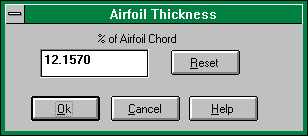 This screen is used to modify the thicknessTHICKNESS_DEFINITION of an airfoil. Thickness is expressed as a percentage of the chord of an airfoil. The location of the maximum thickness point is not altered by this screen.
This screen is used to modify the thicknessTHICKNESS_DEFINITION of an airfoil. Thickness is expressed as a percentage of the chord of an airfoil. The location of the maximum thickness point is not altered by this screen.
To modify the thickness;
Enter the amount of thickness and click on the OK button.
To exit without making a change, click on the CANCEL button.
The RESET button is used to reset the camber to the original thickness for the airfoil.
 Tip To undo your change , click on the
Tip To undo your change , click on the  on the AIRFOIL CAD toolbar.
on the AIRFOIL CAD toolbar.
 Warning The modification of existing airfoils is not recommended. Without a thorough knowledge of aerodynamics and extensive wind tunnel testing modifications will in most cases reduce the performance and could lead to poor aircraft flight and stability characteristics.
Warning The modification of existing airfoils is not recommended. Without a thorough knowledge of aerodynamics and extensive wind tunnel testing modifications will in most cases reduce the performance and could lead to poor aircraft flight and stability characteristics.