polar analysis
Winfoil now supports airfoil polar analysis. Winfoil calls the JavaFoil program to perform the analysis and imports the generated data. JavaFoil must be installed prior to calling this function. JavaFoil can be downloaded from http://www.mh-aerotools.de/airfoils/java/javafoilinstaller.msi!JumpHtml(`http://www.mh-aerotools.de/airfoils/java/javafoilinstaller.msi')
The currently supported version is V1.95 dated 9/6/2007.
JavaFoil must be installed correctly for this feature to work.
JavaFoil requires the Java Runtime Environment to run. It can be downloaded from
http://java.sun.com/!JumpHtml(`http://java.sun.com/')
Winfoil will validate the JavaFoil parameters prior to running the Airfoil Analysis and will report an error if any of the files (Java or JavaFoil) do not exist.
This feature is accessed by clicking on the Analyze button in the Airfoil TabAirfoil_Tab on the Airfoil ListAirfoil_List screen. The first time the analysis is run a JavaFoil Parameter screenJavaFoil_Parameters will be displayed. The parameters on this screen must be completed so that Winfoil can interface with JavaFoil. Please see the JavaFoil ParametersJavaFoil_Parameters link for details.
The parameters are stored in the Winfoil Configuration File Winfoil.ini. The files Winfoil searches for are javafoil.jar, mhclasses.jar and java.exe. After determining the location of the JavaFoil files it will display the Analyze Airfoil Screen.
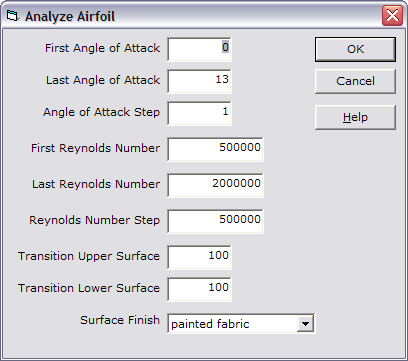
This screen is used to enter the following parameters.
First Angle of Attack Start Angle of attack in degrees
Last Angle of Attack End Angle of Attack in degrees
Angle of Attack Step Angle of Attack step in degrees
First Reynolds Number Start Reynolds Number
Last Reynolds Number End Reynolds Number
Reynolds Number Step Reynolds Number step
Transition Upper Surface Location of transition strip on upper surface % of chord
Transition Lower Surface Location of transition strip on lower surface % of chord
Surface Finish Surface finish description. The smoother the surface the higher
Performance of the airfoil.
To continue the analysis click on the Ok button. To cancel the analysis click on the Cancel button. To display this Help topic click on the Help button or press the F1 function key.
If the Ok button is pressed then Winfoil will start JavaFoil to perform the analysis. It will wait until the analysis is finished then it will import the polar data and update the data in Winfoil.
If an error occurs in JavaFoil, Winfoil will wait until the user closes JavaFoil and the analysis will be terminated.
Winfoil retains the stores the parameters entered into the Analyze Airfoil Screen for later use.
Troubleshooting
If JavaFoil is not displayed after clicking on the Ok button then JavaFoil may not be correctly installed or one of the files it requires is missing. Sometimes the analysis will fail due to invalid parameter ranges and JavaFoil will terminate. If this happens then the parameters should be amended and the analysis should be run again.