ADD AIRFOIL COORDINATES
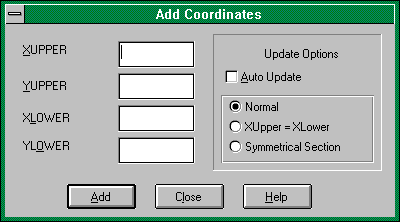
This screen is used to add new airfoil coordinates. You must enter data in pairs ie; upper and lower coordinate pair. The x coordinate pairs do not have to match. All coordinates are expressed as a percentage of the chord.
The X axis is the axis running lengthways along the chord of the airfoil. The Y axis is the axis running perpendicular to the X axis.
Xupper : Upper surface x coordinate (distance from the leading edge)
Yupper : Upper surface y coordinate (height above datum line)
Xlower : Lower surface x coordinate (distance from the leading edge)
Ylower : Lower surface y coordinate (height above the datum line)
Note : negative values lie below the datum line.
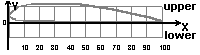
To exit this screen click on the CLOSE button.
Update Options
These options are used to speed up data entry.
Auto Update
This option when checked will automatically update the database when you tab off the last field in this screen (YLOWER). If this option is not checked then you must click on the ADD button to add the coordinates.
Normal
This option when set will require data to be entered in each field.
Xupper=XLower
When this option is set the Xlower field will be set to the value in the Xupper field.
Symmetrical Section
When this option is set the Ylower field will be set to the negative value of the Yupper field.