SPAR DESIGN
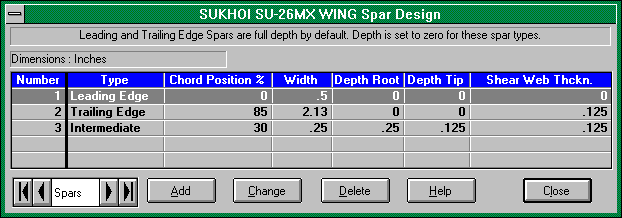 This screen is used to design spars and shear webs for wings or tails. Three types of spar are supported;
This screen is used to design spars and shear webs for wings or tails. Three types of spar are supported;
 Leading Edge (any width full depth)
Leading Edge (any width full depth)
 Intermediate (any depth or width)
Intermediate (any depth or width)
 Trailing Edge (any width full depth)
Trailing Edge (any width full depth)
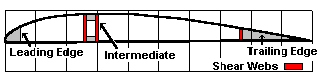
Leading and trailing edge spars are always full depth. Shear webs can be added to all types. Shear webs can be placed on both sides of intermediate spars whereas shear webs can only be placed on the inboard end of a leading or trailing edge spar. Only one leading and one trailing edge spar can be created for a wing or tail design. An unlimited number of intermediate spars can be added for a wing or tail design.
If the depth of an intermediate spar is less than the depth of the wing or tail at the selected chordwise position then an upper and lower spar will be created.
A list of spars for the selected design are shown in this screen.
To add a new spar ;
Click on the ADD button. This action will cause the SPAR DETAIL DESIGNSPAR_DETAIL_DESIGN_SCREEN screen to appear.
To change an existing spar;
Click on the spar to be modified , then click on the CHANGE button or double click on the spar to be modified. This action will cause the SPAR DETAIL DESIGNSPAR_DETAIL_DESIGN_SCREEN screen to appear.
To delete a spar;
Click on the spar to be deleted then click on the DELETE button.