WING WIZARD
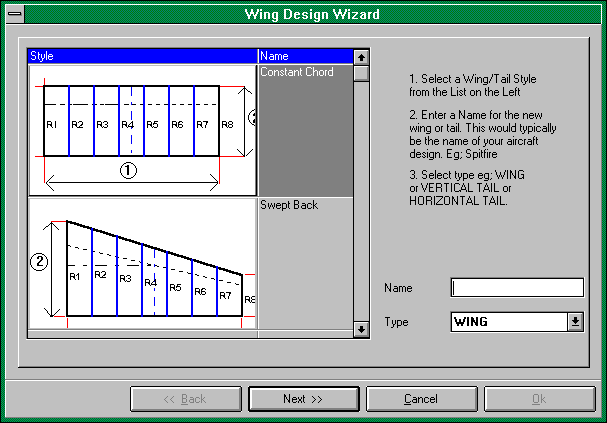 This new feature provides an easy way to create new wing or tail designs if the dimensions are already known. The wizard consists of three screens which are navigated by clicking on the BACK and NEXT buttons. The BACK button is used to scroll back to the previous screen and the NEXT button is used to move onto the next screen. Step by step instructions are listed on each screen. Follow these instructions and click on the NEXT button to progress. The Registered version of Winfoil includes 7 wing shapes, future upgrades will include more. To create the design click on the OK button. To exit the wizard without creating a design click on the CANCEL button.
This new feature provides an easy way to create new wing or tail designs if the dimensions are already known. The wizard consists of three screens which are navigated by clicking on the BACK and NEXT buttons. The BACK button is used to scroll back to the previous screen and the NEXT button is used to move onto the next screen. Step by step instructions are listed on each screen. Follow these instructions and click on the NEXT button to progress. The Registered version of Winfoil includes 7 wing shapes, future upgrades will include more. To create the design click on the OK button. To exit the wizard without creating a design click on the CANCEL button.