Winfoil Parameter Configuration
A number of the functions provided in Winfoil are configured using parameters. This allows for more flexibility and customisation without changing the actual program code. This functionality enables the user to add new aircraft configurations, design components such as fuselage formers, drag breakdown items for drag and performance analysis and drag coefficients for selected design components. The following parameter types are provided in the Winfoil Access Database;
|
Type |
Description |
How each parameter type is used |
|
ACCONF |
Aircraft Configuration |
This type of parameter is used to create or modify aircraft configurations. An example of a configuration is Monoplane. The configuration is used by Winfoil to create drag breakdown items for use in performance calculations. |
|
ACTYPE |
Aircraft Type |
This type of parameter is used to create or modify aircraft types. Aircraft types are selected in the Detail TabDetail_Tab in the Design ListDesign_List screen. |
|
COMP |
Component Grouping |
This type of parameter is used to group design components. You can only modify an existing grouping. If new design components are added these must be added to the appropriate group. This parameter type is used in the Design List tabs to enable the correct style of tabs. |
|
DESIGN |
Design Components |
This type of parameter is used to create or modify design components. Some examples of components are ; Wing, Fuselage Former, Horizontal Tail. You cannot delete a design component once it has been created. If a new component is created then it must be entered into the appropriate component grouping above. Once a component is created you can then create the component in the Design ListDesign_List screen. |
|
DRAG |
Drag Items |
This type of parameter is used to make up the list of items in the Drag Breakdown analysis. You can only create or modify drag items. Each drag item can be linked to a design component. When the drag item is modified in the Drag Breakdown 1103SBTab Tab and there is a link to a design component, then if this component has already been created in the Design CAD 1103SBTab Tab its drag properties will automatically be retrieved. If the component has not been designed then depending on the type of item a special screen will be displayed to select a drag coefficient. Some items will not have a link to a design component. An example of such an item is a control horn. A control horn is not designed in Winfoil. Therefore the drag coefficient for such an item must be entered with the parameter. Each drag item must also be linked to an aircraft configuration so that when a new specification is created for a configuration the drag breakdown list is generated correctly. |
|
FUSELAGE DRAG |
Fuselage Drag Coefficients |
This parameter type is used for fuselage drag coefficients for 3-D streamline shapes. You may modify this data if required. The data is provided in the form of a length top diameter ratio and the corresponding drag coefficient. |
|
LUNITS |
Length Measurement Units |
This parameter type contains all the length measurement units. You cannot modify these entries. |
|
CD |
Lookup Drag Coefficient |
This parameter type is used for the drag lookup in the Edit Drag Breakdown ItemEdit_Drag_Breakdown_Item Screen. You may modify this parameter type. Winfoil uses this parameter to decide which drag coefficient lookup screen to display when the Lookup button is pressed in the Edit Drag Breakdown ItemEdit_Drag_Breakdown_Item Screen. |
|
PITCHMOMENT |
Pitching Moment Calculation |
This parameter type is used to estimate the pitching moment coefficient for an airfoil. You cannot modify these entries |
|
PUNITS |
Power units of measurement |
This parameter type contains all the power measurement units. You cannot modify these entries. |
|
SPEEDUNITS |
Speed units |
This parameter type contains all the speed measurement units. You cannot modify these entries. |
|
WUNITS |
Weight Units of measurement |
This parameter type contains all the weight measurement units. You cannot modify these entries. |
|
|
|
|
Parameter Maintenance Screen
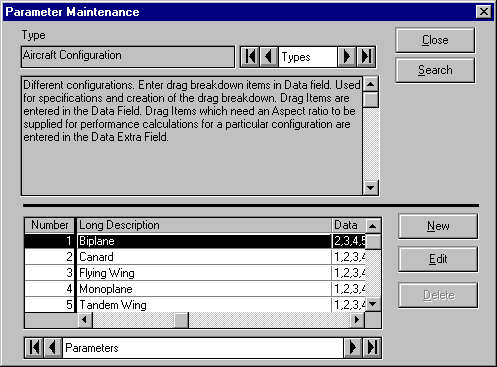
This screen is used to maintain the parameters. The top section of the screen displays the parameter type name and description. Two buttons are provided in this section.
Close Button
This button closes the screen.
Search Button
This button is used to search for parameter types.
The VCR style buttons are used to scroll through each parameter type.
The buttons on the lower half of the screen are used to maintain entries for each parameter. The buttons are;
New Button
This button is used to create a new entry for a parameter.
Edit Button
This button is used to edit a parameter entry. This can also be performed by double clicking on an entry.
Delete Button
This button is used to delete an entry.
These buttons are enabled or disabled depending on the type of parameter. Some parameters are allowed to be modified or appended to whilst others are not allowed to be edited at all.