Design Scaling Option
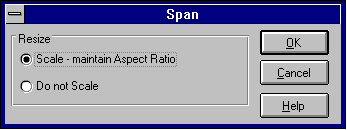
This option is activated by clicking on the Option button in the Design CAD TabDesign_CAD_Tab
The two options provided for scaling are;
1. Scale - maintain Aspect Ratio
2. Do not scale
Option 1 will result in the design being scaled proportionally when the span, length or width of a design item is changed.
Option 2 will not scale the design. This option could be used to extend the wing span of a wing design and allow a different tip style to be added.
To accept an option;
Click on the OK button
To cancel or exit this screen;
Click on the Cancel button.