Enter Airfoil Coordinates in Airfoil CAD
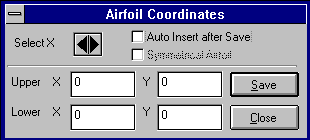
This screen is used to either add new airfoil coordinates or amend existing airfoil coordinates in the Airfoil CAD TabAirfoil_CAD_Tab .
To select a particular coordinate pair, click on the spin buttons. The left spin button searches to the left towards the leading edge of the airfoil and the right spin button searches towards the right of the airfoil(trailing edge).
To Add New Coordinates;
Type in the coordinates and click on the Save button.
To Amend Existing Coordinate
Either select using the spin buttons or type in the coordinates then click on the Save button.
Auto Insert after Save Option
Check this box if you want to automatically clear all the coordinate boxes after clicking on the Save button. This option speeds up data entry by automatically clearing the boxes and repositioning the cursor on the Upper X text box.
Symmetrical Airfoil Option
This option is enabled when the above Auto Insert Option is selected. This option also speeds up data entry by copying the value in the Upper Y box to the Lower Y Box and multiplies it by -1 to get a mirror position.