Overlay Airfoil
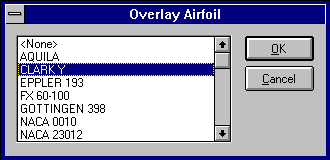
This screen is used to select an airfoil to overlay in the Airfoil CAD TabAirfoil_CAD_Tab .The overlayed airfoil will appear as a blue outline in the Airfoil CAD TabAirfoil_CAD_Tab
To overlay an airfoil;
Select an airfoil in the list and click on the OK Button.
To remove the overlayed airfoil;
Select <none> in the list and click on the OK Button.
To exit without making any changes click on the Cancel Button.