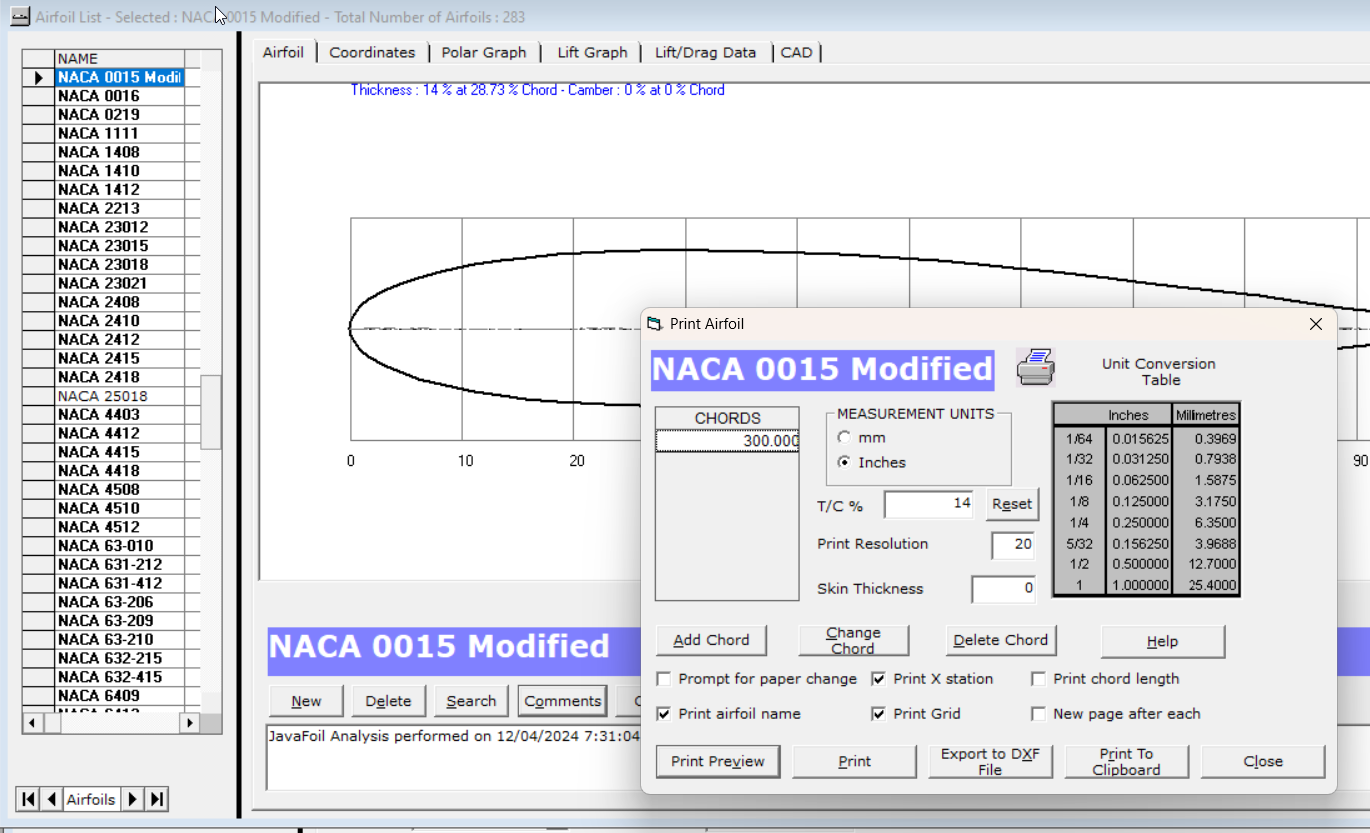Modify an airfoil to use in a wing design
Steps to modify an existing airfoil.
1. Open the Airfoil List and select an airfoil.
2. Press the Copy button, enter a new airfoil name and press the Ok button.
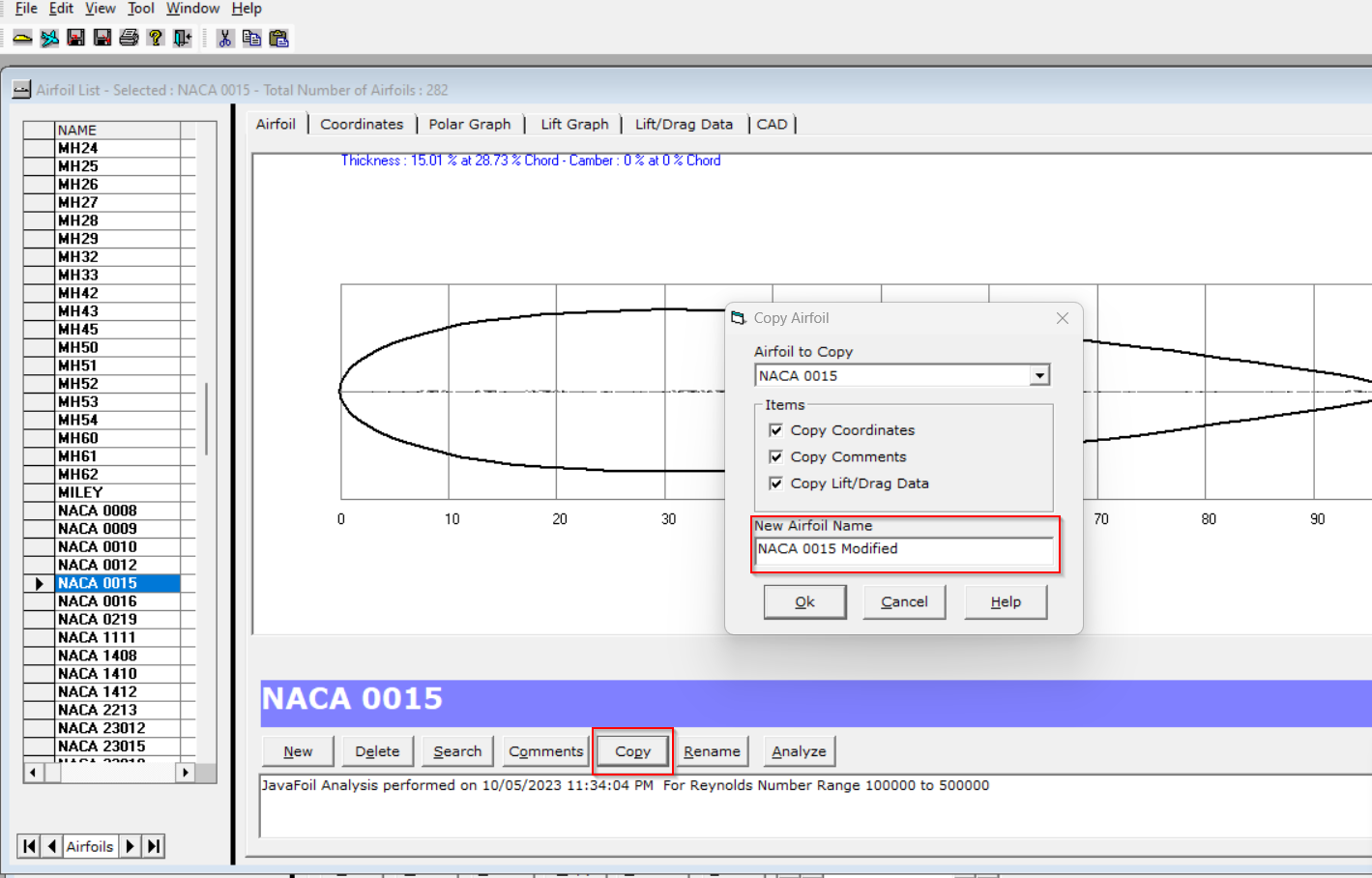
The new airfoil will be selected and displayed.
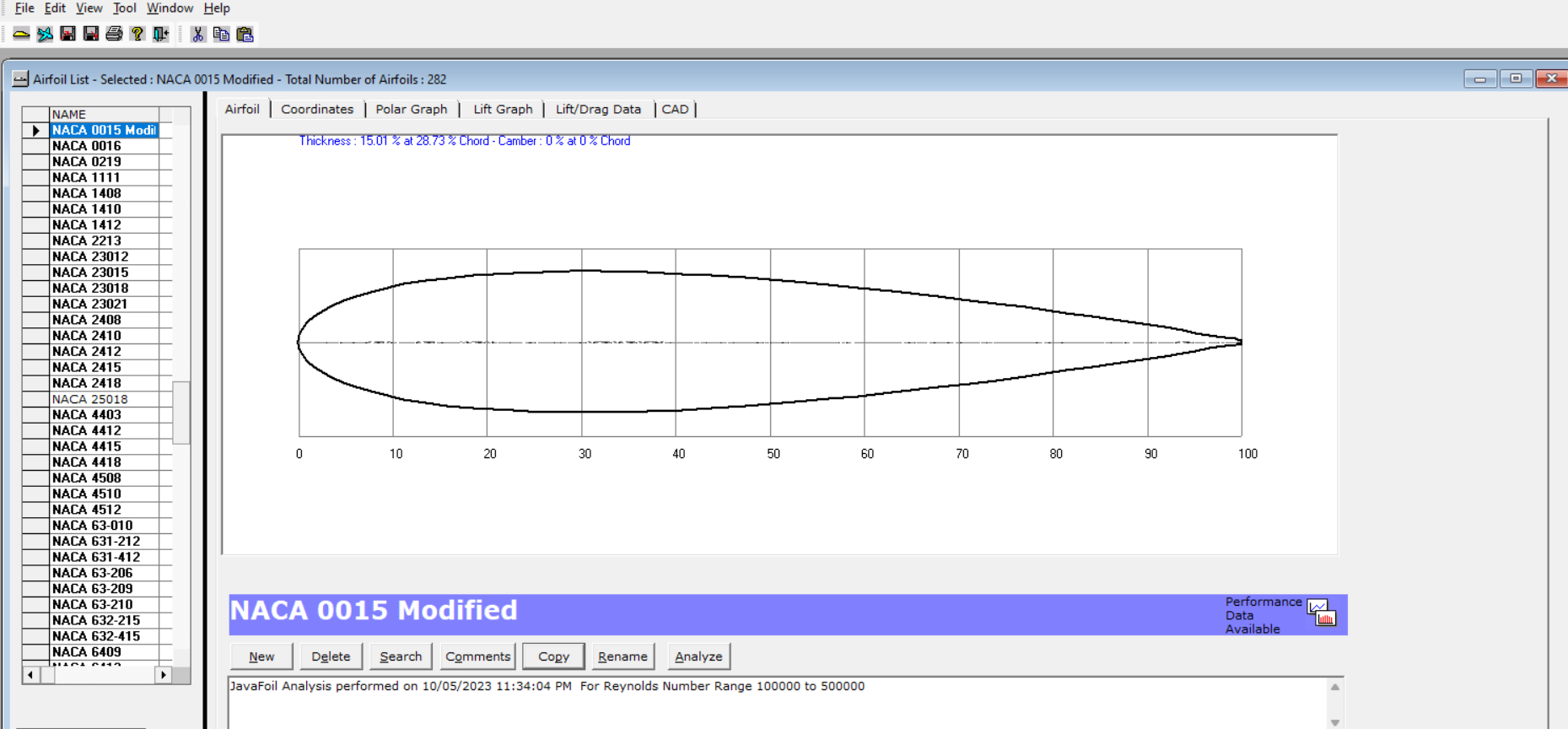
To alter the camber, thickness or shape, click on the CAD tab.
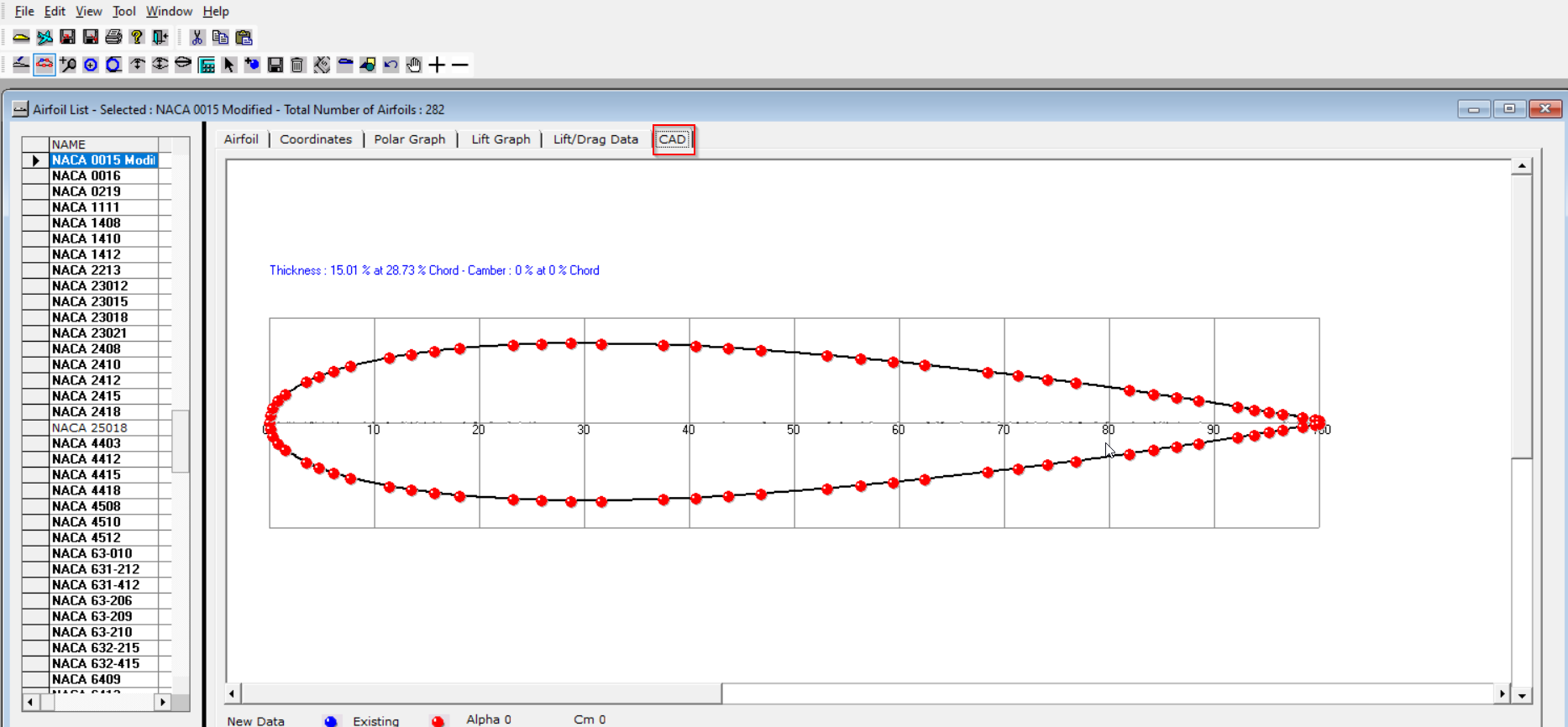
An example where the thickness has been altered is shown below.
1. Click on the toolbar button to alter the thickness.
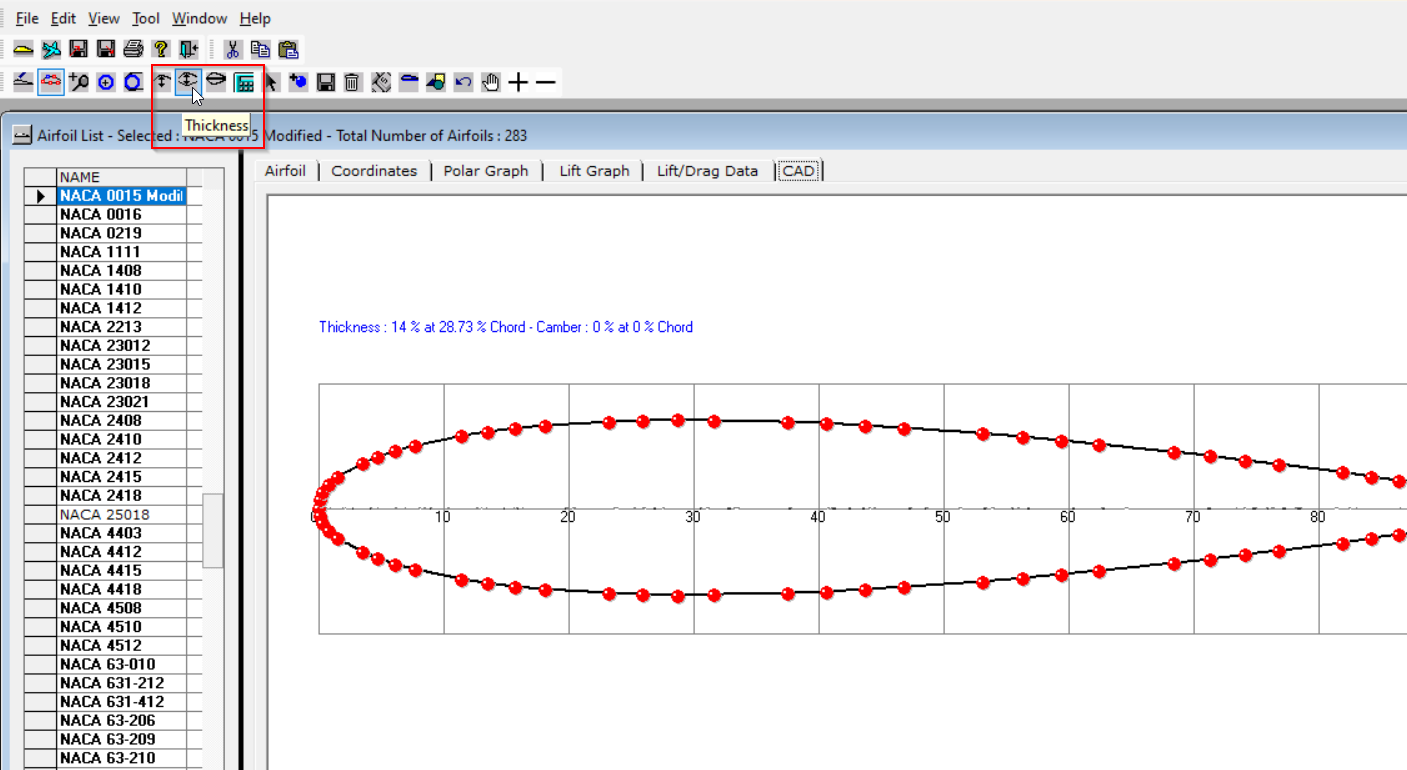
2. Enter the thickness and chord location.
3. Press the Ok button.
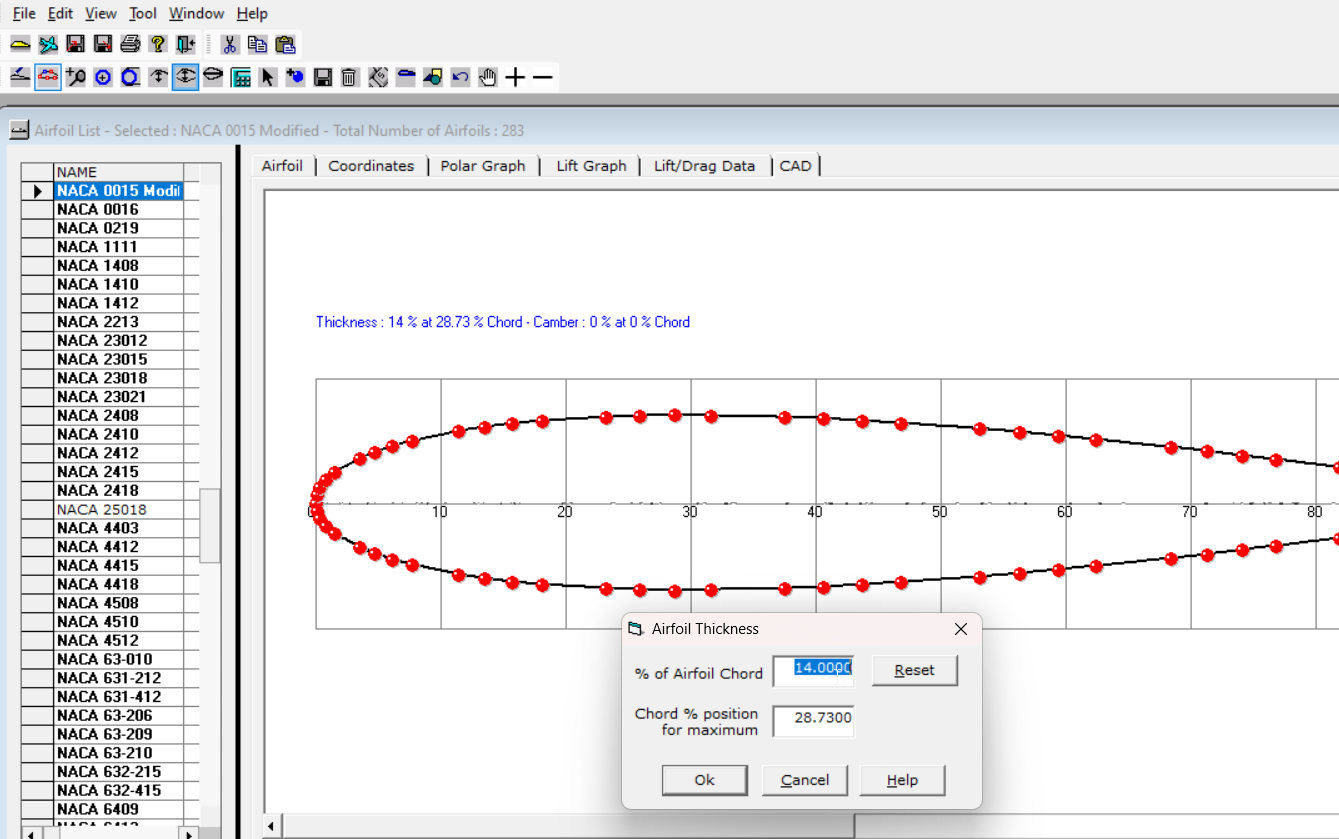
4. Press the Save button in the toolbar to complete the change.
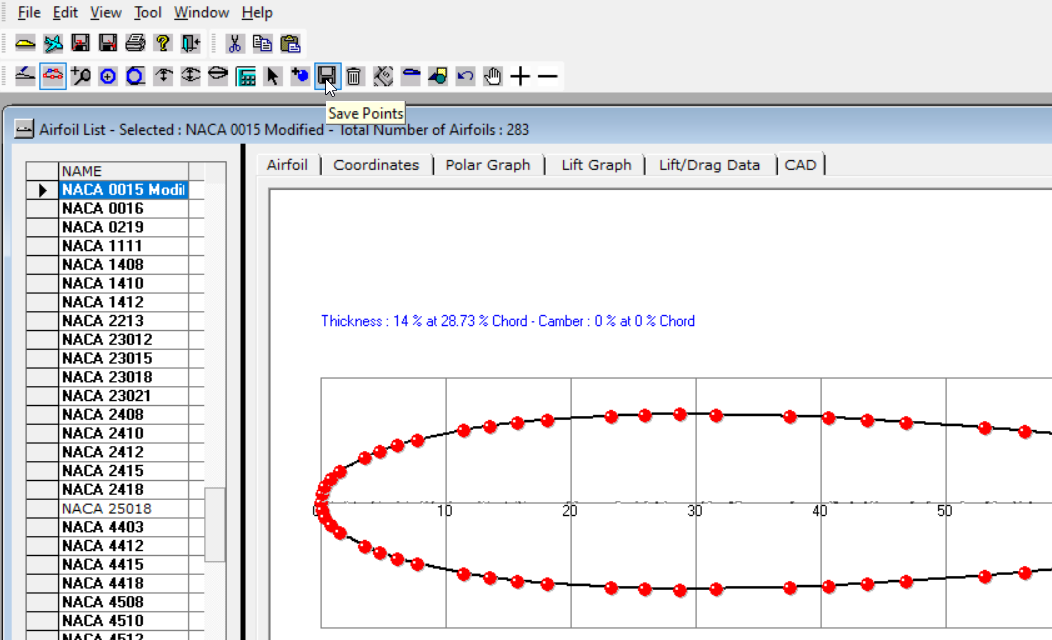
The new airfoil will be avaialble to use in the Wing, Tail design screens.
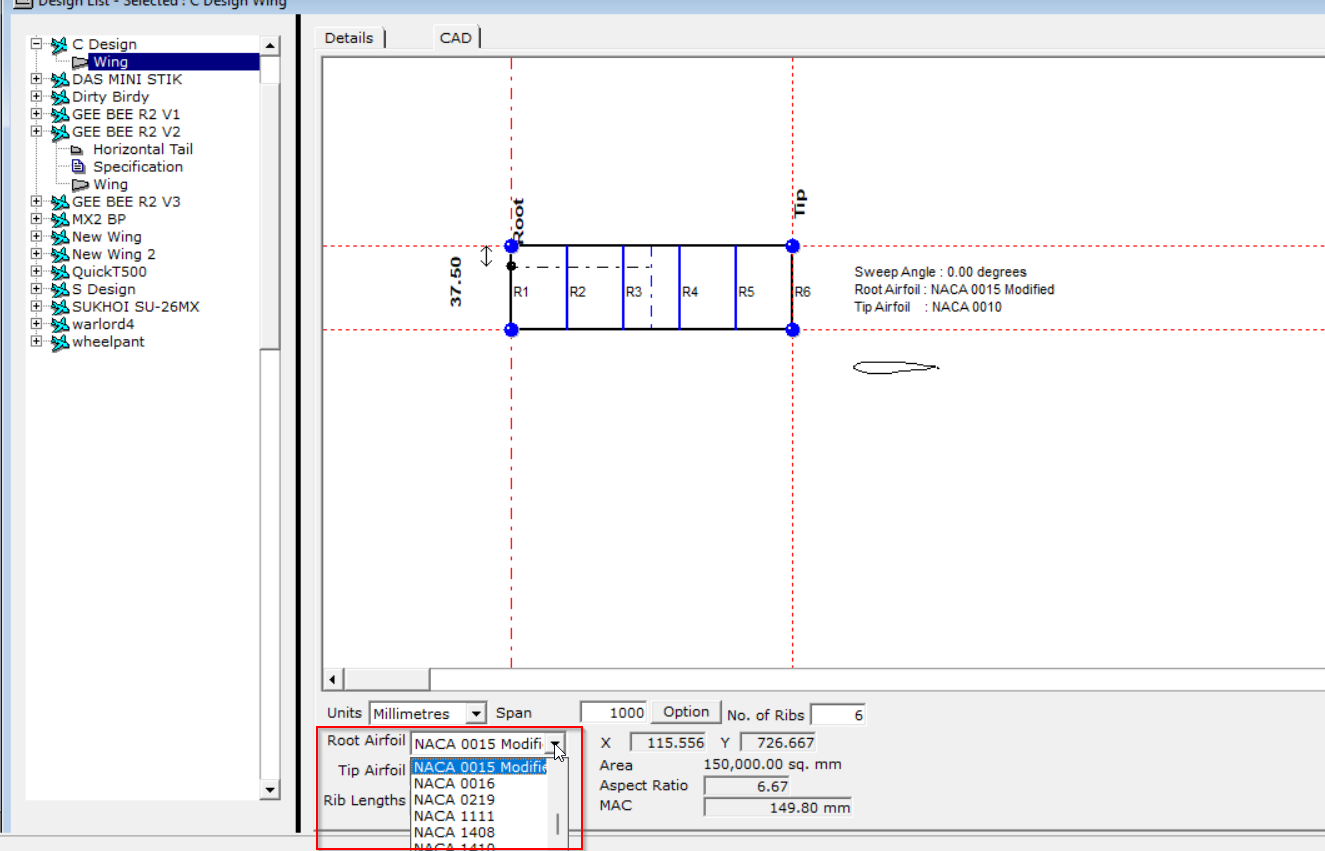
It can also be printed or exported in the Airfoil List screen.