3D View
 This tab screen is accessed from the Additional Design Properties toolbar button on the Design CAD TabDesign_CAD_Tab .
This tab screen is accessed from the Additional Design Properties toolbar button on the Design CAD TabDesign_CAD_Tab .
Other Available Tabs
Design Additional Properties Tab ScreenDesign_Additional_Properties_Tab_Screen
Design TargetsDesign_Targets
Rib ViewRib_View
Wing SweepWing_Sweep
3D View3D_View
Variable Rib Spacing Tab
This tab displays a 3D view of the Wing or Tail Design. The 3D view may be rotated in all three dimensions and can be displayed in 3 modes; wireframe, solid mesh and fully rendered.
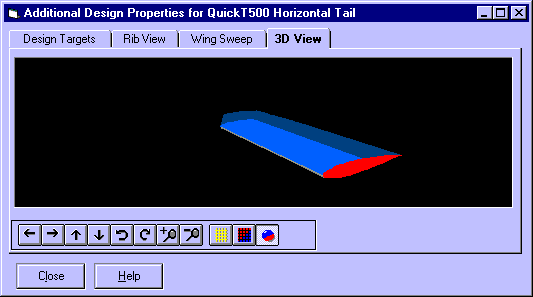
The following Toolbar buttons are provided;
|
|
|
|
Toolbar Button |
Toolbar Button and Keyboard Equivalent |
|
|
Rotate Left - Left Arrow Key |
|
|
Rotate Right - Right Arrow key |
|
|
Rotate Up - Up Arrow Key |
|
|
Rotate Down - Down Arrow Key |
|
|
Rotate Left about the X Axis - Page Up Key |
|
|
Rotate Right about the X Axis - Page Down Key |
|
|
Zoom In - Z Key |
|
|
Zoom Out - Shift Z Key |
|
|
Wire Frame View |
|
|
Solid Mesh View |
|
|
Rendered Solid View |










